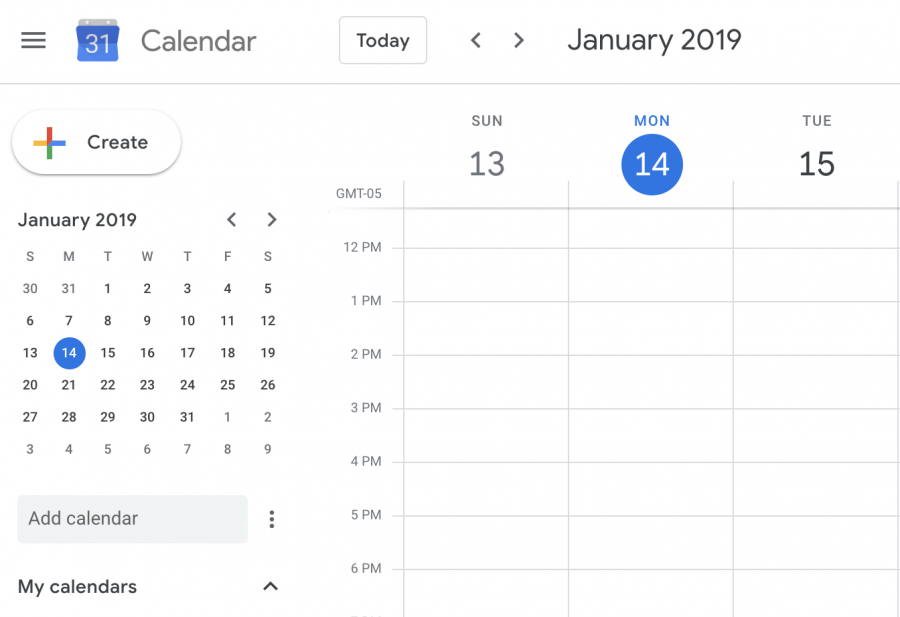Vanderbilt students who use Google calendar might want to take a closer look at their privacy settings. If a student hasn’t made any changes to their settings, other Vanderbilt undergraduate students can access the entire Google calendar associated with their vanderbilt.edu account.
Students can go to the settings of their own Google calendars and click “Settings for my calendars.” Once here, users can see that the default setting for all Vanderbilt students is to have “Make available for Vanderbilt University” checked.
This means that students using the default settings lack privacy in their Google Calendar events. Confidential events such as counseling appointments, full class schedules with locations and personal reminders are available to the Vanderbilt community.
The Hustler approached administration and VUIT for information on the privacy settings of student Google Calendars. Administration said that they will address this issue and consult with VSG as soon as possible to get advice on the preferable option. VUIT has said they are considering changing the default setting on student Google calendars.
In the meantime, students can make their Google calendars private by going to “Settings for my calendars” within their Google calendar settings page and unchecking the box labelled “Make available for Vanderbilt University” within the “Access permissions” category.
Update 1/15 6:24pm: Vanderbilt administration will be making a change to the Google Calendar settings and will send an announcement out to undergraduate students in the coming days, according to Dean of Students Mark Bandas.
Update 1/16 9:39am
Bandas sent an email to undergraduate students announcing that the default setting on student accounts will be changed to private. This setting will take effect 1/16, according to the email. The full text of the email is below.
Dear Vanderbilt Students,
It has been brought to our attention by Vanderbilt Hustler reporter, Eva Durchholz, that the Google calendars associated with student Vanderbilt Gmail addresses are defaulted to be public access (viewable by anyone with a VUGmail account). The concern was raised that many students may not be aware of this setting, creating a privacy concern. After consulting with Vanderbilt Information Technology and Vanderbilt Student Government, we have decided to adjust the default calendar settings from public access to full privacy. This change will take effect tomorrow.
Students who wish to share their calendars with others have the option to do so by specifying their own calendar settings to either show busy/available times or full event detail. Instructions for modifying your calendar settings can be found below. If you have previously specified your calendar sharing settings, this adjustment will not override your specified settings.
To share your calendar with specific people and choose how much they can see:
- Click Settings in the top right corner of your mailbox.
- On the left, select your calendar and then click “Share with specific people”
- Click “Add People” and enter the email address or names of the people you want to share your calendar with.
- Choose a sharing permission option:
- See only free/busy (hide details)
- See all event details
- Make changes to events
- Make changes and manage sharing
More information on Google calendar settings can be found here.
We are committed to supporting and providing resources for students — you may always call on us for assistance:
Student Care Coordination
615-343-9355
Sarratt Student Center, Suite 100
Center for Student Wellbeing
615-322-0480
1211 Stevenson Center Lane
University Counseling Center
615-322-2571 (during and after business hours)
2015 Terrace Place
615-322-6400
Sarratt Student Center, Suite 310
Mark Bandas
Associate Provost and Dean of Students