Students at Vanderbilt know that while our school is accredited for its upstanding education and resources, faculty has dropped the bar in terms of creating an easy-to-navigate website. Luckily, we have our talented student body to turn to who develop Google Chrome extensions that make navigating Vanderbilt’s web resources and platforms much easier. Read on to learn more about some of the extensions you can find on the Chrome Web Store, and get to know the forward-thinkers who created them along the way.
Vandy Scheduler (with adoption of Rate My Vandy Professors)
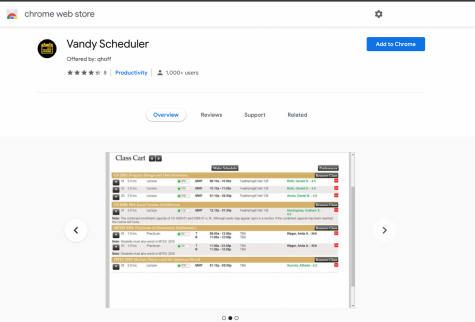
Vandy Scheduler is your one-stop solution to everything “registration.” It organizes all of the Vanderbilt classes in your YES cart into draft schedules for the upcoming semester before you have to commit to a full registration. Students can easily exchange classes with conflicting times and flip between potential schedule options to pick the layout that best suits them.
Vandy students are also all-too-familiar with the 8 AM rush on registration day to enroll in classes— this extension relieves that stress by offering a “One-Click Enroll” button that automatically commits all of the classes in your cart.
Moreover, the Scheduler adopted Rate My Vandy Professors, a separate extension released in 2016 by Jamal Pace (B.S. ‘18). This allows you to immediately check your professor’s Rate My Professor rating out of five by looking towards the right hand side of the listings in your cart.
This popular and handy tool was developed by Quinton Hoffman (B.S./M.S.‘20) after experiencing firsthand the tedious routine of registering for classes.
“I was tired of having to go between pages and manually check if a potential class works with my schedule or what class I need to drop to fit it in,” Hoffman said. “Lab sections are especially frustrating. I wanted something that could just give me a schedule that fit all the classes I want in there without having to organize it myself.”
Hoffman said he had only taken a single computer science course before developing the app. Creating this extension is what spurred his interest, leading him to change his major to Computer Science and continue on to pursue a Masters in the subject as well.
“I had to Google almost everything because I had no idea what I was doing, and if you look at the code, it is quite apparent,” Hoffman said. “Plus, YES is quite outdated, so building anything on top of it took some extra effort.”
Hoffman said that he feels having that development experience helped him land his internship at Microsoft and eventually reach his current position as a Software Engineer at Asurion.
Vandy Links
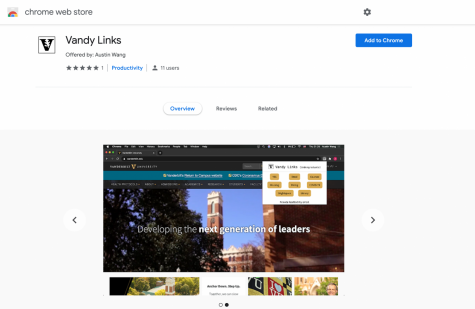
Vandy Links organizes eight of your most-frequented Vanderbilt sites into one convenient location. All it takes is one click of the black and white school logo in your taskbar to access direct hyperlinks to YES, your email, your registered courses, the Student Housing Portal, dining locations and hours, the COVID-19 Return To Campus plan, Brightspace and the Library website. Instead of having to manually navigate through Vanderbilt’s different websites to figure out if Rand is open, this gives you immediate access to the only parts of the home site you really care about.
Rising sophomore Austin Wang, a double-major in Philosophy and Computer Science, was inspired by VandyHacks and the infamously challenging housing process to create her extension. She said that her mother’s hesitation to allow her access to technology as a child is what spurred her passion for coding.
“My mom never let me play games when I was younger, she would supervise my computer usage and periodically change the computer’s password,” Wang said. “But I’m a huge gamer, so I always tried to find ways to circumvent that, and coding proved very useful. Taking CS 1101 with Professor Dan Arena last semester affirmed my passion for computers.”
Wang said that while the coding of the application was simple, she found that it was the little things that took up the most time. For instance, she said she spent a considerable amount of time styling the buttons and double-checking with the Vanderbilt Brand Style Guide to ensure that the color scheme and logo were in-line before publishing. After having successfully deployed this extension, Wang says she sees potential for future developments.
“After some research, I expect to launch versions for Vanderbilt professional schools. If time permits, I may also add a Vandy news headline section in the extension,” Wang said.
VandyTab
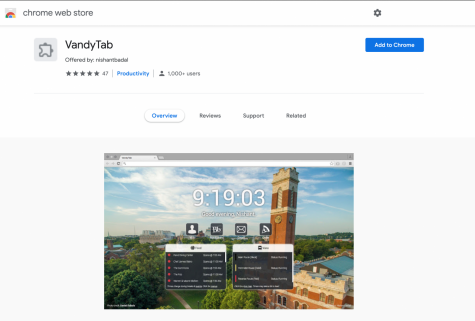
VandyTab provides a comprehensive overhaul of the “new tab” page on your Chrome browser. Every time you open a new tab, YES, Brightspace, Gmail and Taste of Nashville are displayed on four easy-to-reach hyperlinks in front of a quintessential Vanderbilt clocktower wallpaper which changes upon refreshing. You can also customize the page to include a dropdown list of VandyVan times, dining hall hours, menus and more. A personalised “Good Morning, [NAME]” message is kindly displayed under the time which is listed to the second, so you can be even more exact about just how much time you have to cram in that Econ homework.
The extension was developed by Nishant Badal (B.A. ‘16) who currently works as a Software Engineer at Microsoft. Unlike some of the other extension development processes, Badal said he spent years optimizing the application and asking his fellow students what he could do better to help them out.
“I first made a list of student resources I thought were important and an initial sketch of the design. I wanted other students’ opinions and received a ton of good feedback from friends and kept updating the design as I went,” Badal said. “I think the biggest challenge for me was making it look sleek and simple. I spent a lot of time trying to make VandyTab look visually appealing.”
Despite his current code-heavy profession, at the time of the app’s development, Badal didn’t yet have much web development experience. He said that websites like CodeAcademy were pivotal in helping him learn along the way, particularly their modules regarding HTML, CSS and Javascript.
“I went through these and kept working on VandyTab as I learned more,” Badal said. “Today, I work on a web service for Microsoft and I have definitely used some of the skills I learned while making VandyTab when working on our site’s user interface (UI).”
Our humble peers at Vandy don’t do much to advertise the innovative and well-crafted applications they release on the web, but their developments deliver quick-fixes to the disorganized websites we bear with every day. At no cost to you, save yourself the irritation and download Vandy Scheduler, Vandy Links or VandyTab on the Chrome Web Store.









